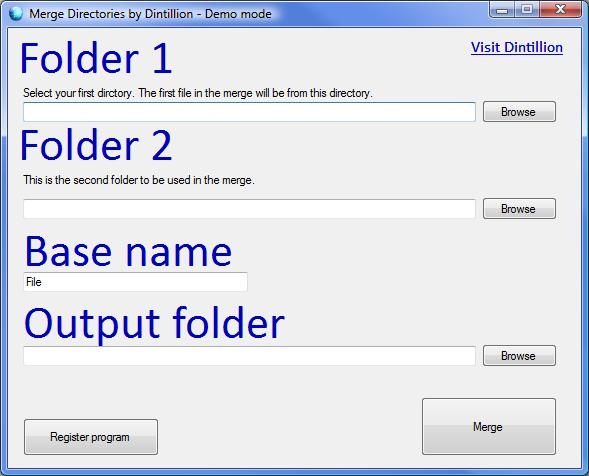Merge Directories 1.0.0
Free Trial Version
Publisher Description
Merge directories was written specifically for people scanning books. When scanning a book, it is tedious to turn the book around after each page scan, because the left and right side pages of the book need to be scanned. This program solves that issue by allowing the user to scan the left and right sides of the book separately, greatly increasing the speed with which the book can be scanned by the user.
After both sides of the book have been scanned completely, this program will take the files and merge them in a zipper like fashion. In other words, the first image from folder 1 will be copied to the output folder, followed by image 1 from folder 2, thus merging the file directories quickly, and allowing the user further processing without worrying about the correct page order.
The unregistered version restricts the merging to ten files per try. If you like the program, register at www.dintillion.com for unlimited folder merging.
About Merge Directories
Merge Directories is a free trial software published in the File & Disk Management list of programs, part of System Utilities.
This File & Disk Management program is available in English. It was last updated on 27 March, 2024. Merge Directories is compatible with the following operating systems: Windows.
The company that develops Merge Directories is Dintillion. The latest version released by its developer is 1.0.0. This version was rated by 2 users of our site and has an average rating of 4.5.
The download we have available for Merge Directories has a file size of . Just click the green Download button above to start the downloading process. The program is listed on our website since 2008-09-06 and was downloaded 209 times. We have already checked if the download link is safe, however for your own protection we recommend that you scan the downloaded software with your antivirus. Your antivirus may detect the Merge Directories as malware if the download link is broken.
How to install Merge Directories on your Windows device:
- Click on the Download button on our website. This will start the download from the website of the developer.
- Once the Merge Directories is downloaded click on it to start the setup process (assuming you are on a desktop computer).
- When the installation is finished you should be able to see and run the program.